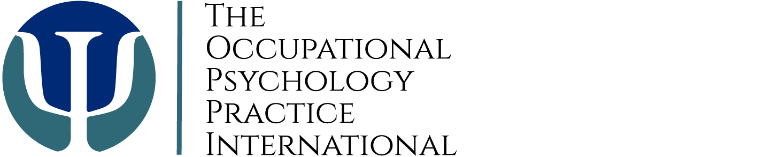BPS Chartership Supervision Service:
Becoming an Occupational Psychologist

Are you interested in becomming an Occupational Psychologist, and perhaps setting up your own consultancy that will enable you to apply psychological theories, concepts, principles, and research to the workplace and occupational settings. This is an interesting and promising field to get into. Both occupational and business psychologists are concerned with helping individuals and organisations to experience an improved life at work and in business. Such psychologists are interested in improving wellbeing, psychological safety, equality, diversion and inclusion, the design of organisations and roles, leadership capability, and much more.
Routes to entering the profession:
There are specific routes to becoming an occupational psychologist. First, you will need to obtain the Graduate Basis for Chartership (GBC) through an accredited psychology degree or conversion course. Thereafter, you will need to complete the BPS's accredited Masters in Occupational Psychology followed by Stage 2 of the BPS's Qualification in Occupational Psychology (two years of supervised work, or a Doctorate in Occupational Psychology). Following the Chartership process, you will need to register with the Healthcare Professions Council (HCPC).
Dr Michelle Hunter-Hill, Chartered Psychologist, Scientist, and Coach
My Credentials
Chartered Occupational Psychologist (CPsychol)
Chartered Scientist
Associate Fellow British Psychological Society
Register of Applied Psychology Practice Supervisors (RAPPs)
MSc Occupational Psychology
Doctorate - Occupational Psychology
Certificate BPS Supervision Skills
PGCE
Roles
Programme Director MSc Occupational and Business Psychology (BPS and ABP accredited).
BPS Verified Assessor RQTU.
BPS Assessor in Coaching Psychology.
BPS Assessor in Occupational Psychology.
Extensive psychometric qualifications including: Profile XT, MBTI, 15FQ+, 16PF, WAVE, Certificate of Competence in Occupational Testing (Level A) Certificate of Competence in Occupational Testing (Level B Intermediate) Certificate of Competence in Occupational Testing (Level B Intermediate Plus) European Test User Certificate (Level 2): Work and Organisational Assessment